Code Snippets » CSS » Highlight the row of a html table, when you pass the mouse over, using CSS.
Highlight the row of a html table, when you pass the mouse over, using CSS.
With the rule tr: hover css you can highlight the row in a table when you move the mouse over it.
The following example shows a table with a few records from the Northwind database.
Code:
<!DOCTYPE html>
<html xmlns="http://www.w3.org/1999/xhtml">
<head>
<meta http-equiv="Content-Type" content="text/html; charset=utf-8" />
<title>Highlight the row of a html table, when you pass the mouse over, using CSS - MdmSoft</title>
<style type="text/css">
#tableCustomers {
border-collapse: collapse;
font-family: Verdana;
font-size: 11px;
width: 520px;
}
#tableCustomers th {
background: #aaa;
color: #ffd800;
text-align: left;
}
#tableCustomers td {
border: 1px solid #bbb;
height: 10px;
padding: 2px 4px;
}
#tableCustomers tr {
background-color: #fff;
}
/*
Set the background-color and cursor for the table row hover
*/
#tableCustomers tr:hover {
background-color: lightgreen;
cursor: pointer;
}
</style>
</head>
<body>
<h1></h1>
<table border="1" id="tableCustomers">
<tr>
<th scope="col">CompanyName</th>
<th scope="col">ContactTitle</th>
<th scope="col">City</th>
<th scope="col">Country</th>
</tr>
<tr>
<td>Rattlesnake Canyon Grocery</td>
<td>Assistant Sales Representative</td>
<td>Albuquerque</td>
<td>USA</td>
</tr>
<tr>
<td>Old World Delicatessen</td>
<td>Sales Representative</td>
<td>Anchorage</td>
<td>USA</td>
</tr>
<tr>
<td>Save-a-lot Markets</td>
<td>Sales Representative</td>
<td>Boise</td>
<td>USA</td>
</tr>
<tr>
<td>The Cracker Box</td>
<td>Marketing Assistant</td>
<td>Butte</td>
<td>USA</td>
</tr>
<tr>
<td>Island Trading</td>
<td>Marketing Manager</td>
<td>Cowes</td>
<td>UK</td>
</tr>
<tr>
<td>Hungry Coyote Import Store</td>
<td>Sales Representative</td>
<td>Elgin</td>
<td>USA</td>
</tr>
<tr>
<td>Great Lakes Food Market</td>
<td>Marketing Manager</td>
<td>Eugene</td>
<td>USA</td>
</tr>
<tr>
<td>Trail's Head Gourmet Provisioners</td>
<td>Sales Associate</td>
<td>Kirkland</td>
<td>USA</td>
</tr>
<tr>
<td>Split Rail Beer & Ale</td>
<td>Sales Manager</td>
<td>Lander</td>
<td>USA</td>
</tr>
<tr>
<td>North/South</td>
<td>Sales Associate</td>
<td>London</td>
<td>UK</td>
</tr>
<tr>
<td>B's Beverages</td>
<td>Sales Representative</td>
<td>London</td>
<td>UK</td>
</tr>
<tr>
<td>Seven Seas Imports</td>
<td>Sales Manager</td>
<td>London</td>
<td>UK</td>
</tr>
<tr>
<td>Consolidated Holdings</td>
<td>Sales Representative</td>
<td>London</td>
<td>UK</td>
</tr>
<tr>
<td>Eastern Connection</td>
<td>Sales Agent</td>
<td>London</td>
<td>UK</td>
</tr>
<tr>
<td>Around the Hornn</td>
<td>Sales Representative</td>
<td>London</td>
<td>UK</td>
</tr>
</table>
</body>
</html>
Here is the result for the sample:
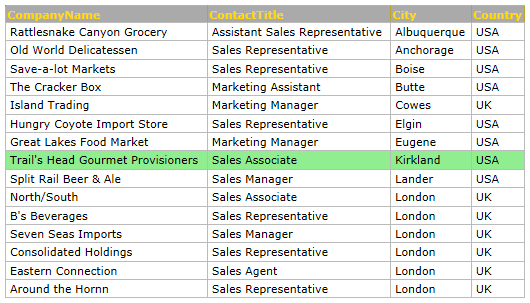
If our work has been of help, you can help us with a small donation...
Our programmers will thank you!
 Related code snippets posted in
CSS:
Related code snippets posted in
CSS:
 The best
CSS
recommended books:
The best
CSS
recommended books:
All information contained in this web site are the property of MdmSoft.
The information is provided "as is", MdmSoft will not be liable for any misuse of the code contained in these pages,
nor can it be for inaccuracies, grammatical errors or other factors that may have caused damage or lost earnings.
MdmSoft is not responsible for the content of comments posted by users.
The examples in this area have the educational and demonstration purposes only,
and may be copied only for your reference, but cannot be used for commercial purposes,
or for any other purpose, without the express written consent of MdmSoft.
MdmSoft also reserves the right to change, without notice, to your liking this web site,
the pages and its sections, and may suspend temporarily or definitely the various services included on this site.
While using this site, you agree to have read and accepted our Terms of Service and Privacy Policy.